Virtual Offices at Rogue Snail: Improving our Remote Workflow
Here at Rogue we’ve been fully committed to remote work since the studio was founded in 2014. We carry our virtual home with us wherever we go (as good snails do), and this week it just got updated to a fancy new facility that can comfortably accommodate up to 40 team members:
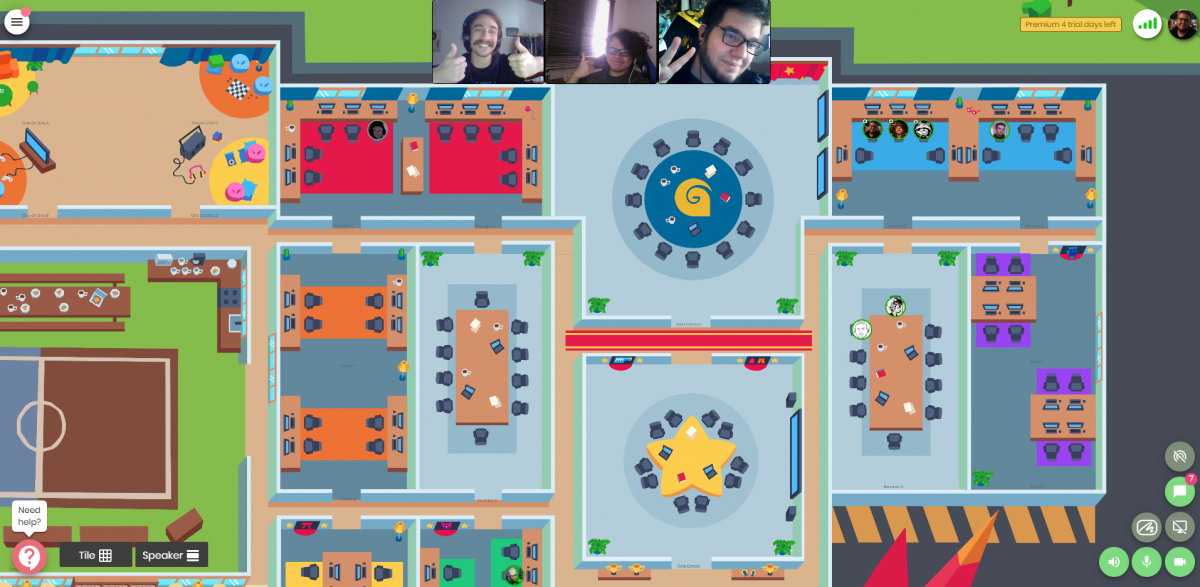
If you are not familiar with us or with this kind of tool, you probably have two questions on your mind right now: “what?” and also “why?”.
What?
That is our custom workspace on a virtual office tool called Remo. It is not the first of its kind – Sococo is also a popular option that we have used in the past.
In a nutshell, Remo is a video conferencing software with multiple chat rooms represented by “real life” spaces such as an office, a networking event or a conference stage.
The video, audio and screen sharing quality might not hold a candle to focused solutions such as Zoom, but it is more than enough for most day-to-day interactions. The virtual space is persistent, and you can instantly hop from room to room and start video chatting with anyone on the team with no need to create rooms, invite links or anything like that.
The team at Remo was also kind enough to allow us to create our own custom visuals for our virtual office, creating this “dream studio” atmosphere for our team!
Why?
Using Remo solved quite a few problems we’ve had with our remote work processes before.
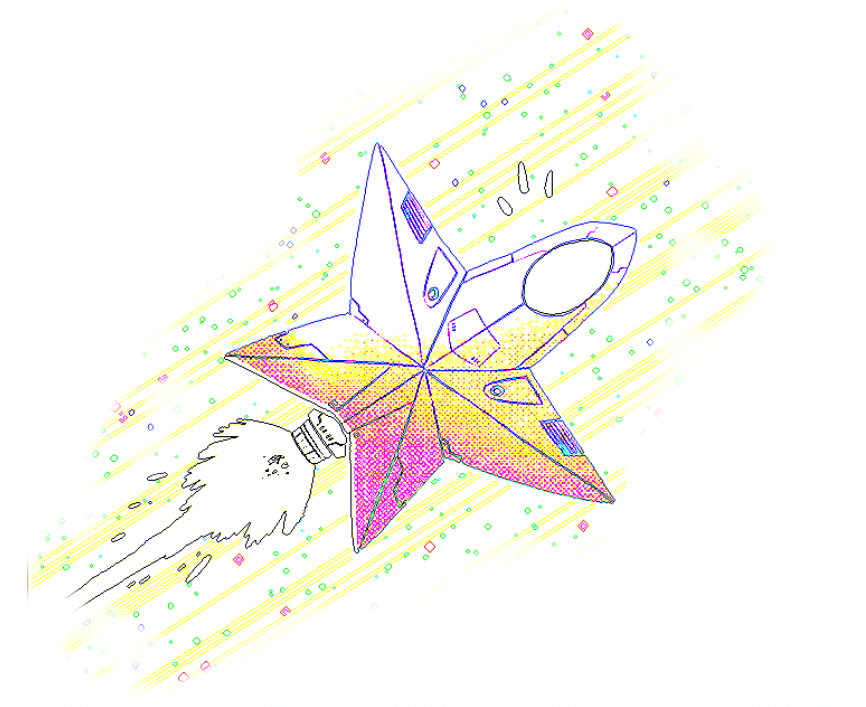
Real-time Status Update: we use Slack for most of our async communication, but there is something that Slack is really not very good at status updates. Is Mariana available now? Is she busy? Is she even sitting at her desk at home right now? People usually just leave Slack open all day long and forget to update their status, so this was a nightmare for us.
But with Remo, it just works. We have a few simple rules, and they are intuitive: if someone is in their team room, it means they are at their computer right now and they are available – you can just barge right in and start talking to them. If they are in the “Focus Room”, they are doing something that requires their full attention and rather not be interrupted. If they are in the cafeteria or in our “away” room, they might be having a cup of coffee or going for a quick errand run.
Sure, sometimes people forget to move their little avatar around the office, but that is rare. It is so intuitive and playful that it got company-wide adoption very quickly and pretty much completely solved the issue of status communication between our team members.
Instant, no-fuss calls: if you are a developer, you can relate to having to just ask a one minute question to someone, like “hey, is this class doing what I think it’s doing?”. Before Remo, this would either be a (much less efficient and effective) exchange of Slack messages, or a clumsy invite to a meeting link or something like that.
With Remo, you just have to click on the person’s room and start talking to them – they will see your camera and hear you without any further action required. This made our day-to-day work much more collaborative and frictionless.
Team togetherness: At Rogue, we try to be as close as possible to each other, even though we are thousands of miles away. We try to always use cameras and audio whenever we can, and to be in touch throughout the entire workday, instead of just seeing each other once for a daily meeting. Remo helped with that.
There’s also something to be said about the “make-believe” office. It might look silly, but it really does work: if you see that there are other people “sitting” just across the hall on another virtual room, and you could be talking to them with just one click, it reduces loneliness and makes everyone feel like they are much closer as a team.

The custom office is a big morale boost: There’s something to be said about sitting in a space designed for you, with your company logo, with lots of cool little details, and a creative and playful vibe. Big tech companies spend millions in creating these facilities, because they know the benefits to team morale are very real. Setting up a virtual office like this is literally a million times cheaper, and can have a pretty similar effect. We all feel good about “coming to work” at our beautiful virtual office!
—
I hope I have adequately addressed the “what” and “why” of our virtual office. If that was completely new to you, I also hope that it has widened your views of best practices and of what is possible in remote work.
Cheers,
~Mark
