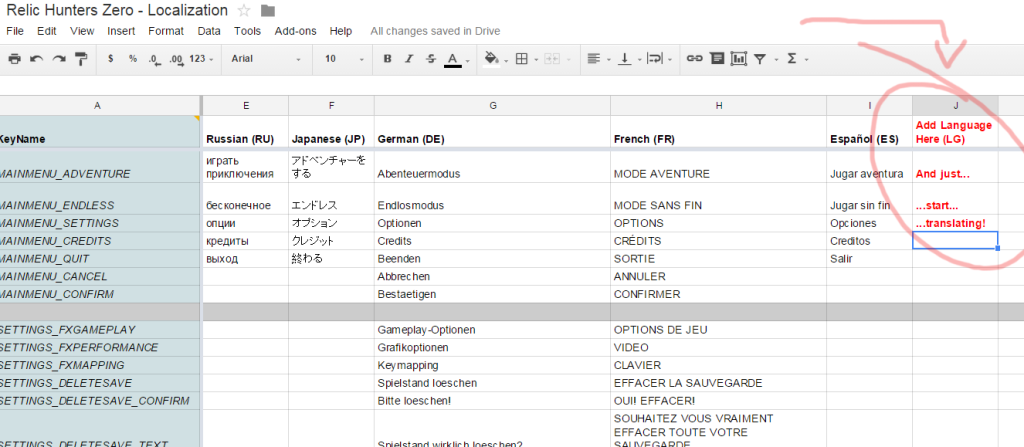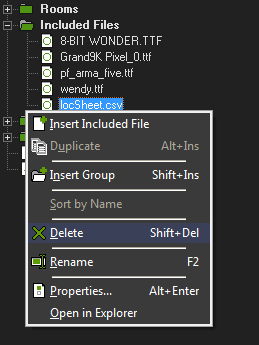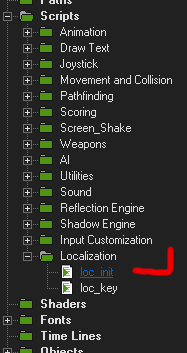Help Us Translate Relic Hunters Zero to Your Language!

Hello hunters from around the world,
Beta v0.2 has recently introduced multiple language support! In line with the game’s open, free and collaborative nature, we have a very simple way for anyone to help with translations!
Do you want a Japanese, Italian, Russian, Polish, ANY version of the game? Just follow this quick tutorial. There is no need to download anything or code unless you really want to!
Basic: Simple Spreadsheet Editing!
To easily add support for your Language with no downloads or coding required, go to our Public Localization Spreadsheet by clicking this link.
Translating is as easy as editing the spreadsheet. If there isn’t a column for your Language, simply add one and start translating!
When you are done, you can either message me or an admin about it, or wait – the next time we make an update, your language will be there! It’s that easy!
Advanced: Coding in language support & testing
[WARNING: These next steps are not required. The following is an advanced tutorial that assumes you have access to the Github repository and wants to directly contribute with Localization implementation]
If you want to take it to the next level and actually implement things in code, here’s how to do it!
Step 1: Export the .csv file
To export the Localization file from Google Docs, click “File -> Download As -> Comma-separated values (.csv, current sheet)”. The download should start automatically.
Step 2: Delete the previous .csv file from the project
Open your Relic Hunters Zero project (don’t know how? click here). Open the “Included Files” folder, and delete the “locSheet.csv” file.
Step 3: Add the newly-downloaded .csv as an Included File
Rename the file you just downloaded to “locSheet.csv”. Now add it as an Included File in the project by right-clicking the “Included Files” folder and selecting “Create Included File”.
That’s it, the Localization has been updated. Now to actually get on the nitty-gritty of how Language support works.
Step 4: Add a new Language constant as a Macro
Head to “Resources -> Define Macros” and add a new constant. Name it “lang_”, followed by your language name, and follow the number sequence on the right.
Step 5: Add the new Language on the Localization script
Open the “loc_init()” script on the Localization subfolder of the Scripts folder.
Add your new language just before the “Parse CSV File” section of the script by creating an “if” that checks for the constant you just created (in the following image, it’s ‘lang_languagename’). Simply indicate which column of the spreadsheet contains the language. I try to keep things organized by keeping the same numbered order on the spreadsheet and the project, so I could have used the constant instead of the number “8” in the image.
Here you can optionally use custom font support if your Language requires special characters or doesn’t look good / fit with the default fonts.
Step 6: Add the new Language to the Settings menu
Now the Language has been successfully added, but we need to display it for selection on the Settings menu. Navigate to the language object at “Objects/GUI/Settings Menu/menu_btn_language”. Open both the “Create” event script and the “Step” event script.
Add your language constant here and create a 2-3 letter string to identify it. Follow the sequence correctly and remember to set your new language as “myVariableMax”, as indicated on the script itself.
You’re Done!
Now you can run the game and test your new Language support. Just select it on the Settings menu and you should be good to go!
Cheers,
~Mark